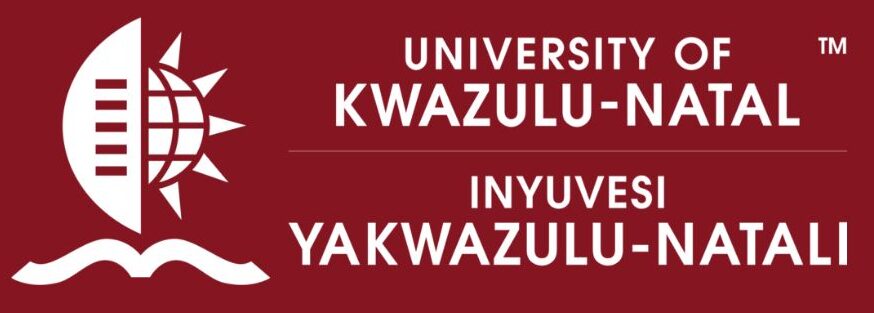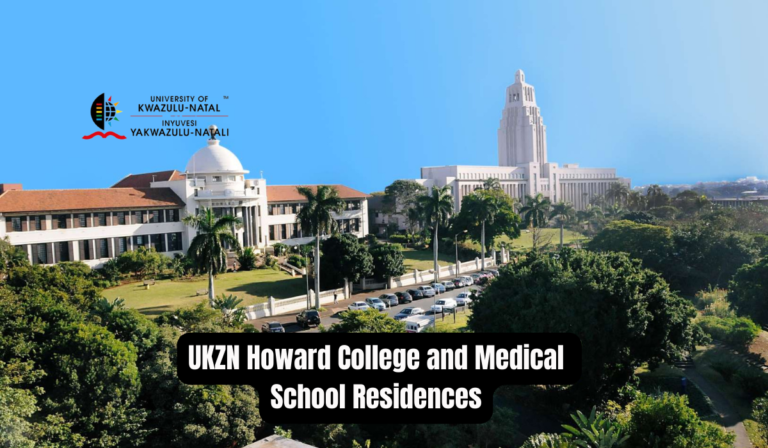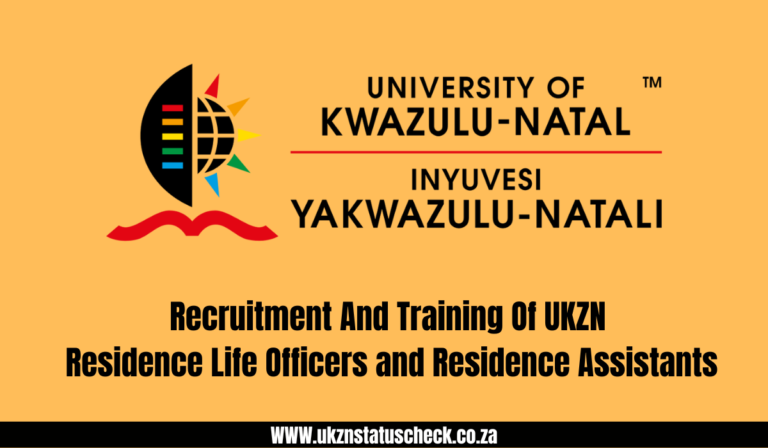University of KwaZulu-Natal UKZN Online Registration Semester Guide

University of KwaZulu-Natal UKZN Online Registration semester Guide. This article provides comprehensive information on the University of KwaZulu-Natal (UKZN) online registration process for the upcoming 2023/2024 academic semester.
Read Also: UKZN Status Check 2024
University of KwaZulu-Natal UKZN Online Registration semester Guide
It covers the steps involved in registering for both freshers and continuing students, utilizing the ITS iEnabler system. Additionally, details about the academic calendar for the 2023 sessions are included.
Academic Calendar 2023
Get an overview of the upcoming academic sessions at UKZN for the year 2023.
UKZN Registration Process and Guidelines
Learn about the essential steps and guidelines for new and continuing students, preparing them for the upcoming semester.
ITS iEnabler System
Understand the online registration system, ITS iEnabler, a self-help platform accessible off-campus for convenience. Avoid long queues and the need to be physically present on campus by following the provided guide.
Read Also: Ensuring Student Health and Safety UKZN Self Screening Portal
Registration Prerequisites
Before initiating the registration process, ensure compliance with the following prerequisites:
- Full admission (a firm offer) to the desired degree.
- Financial clearance.
- Clearing/removing of all system holds on the student account in accordance with the University’s rules and policies.
UKZN Online Registration Step-by-Step Guide
Follow these steps for a smooth and exciting online registration process:
- Visit the UKZN Student Central Portal.
- Enter your student number.
- Input your initial/existing password and click on login.
- Navigate to the administration tab, select register on iEnabler, and click continue.
- Choose UKZN web registration on the left of the screen and complete each step sequentially.
- In case of mistakes, click on cancel subject to choose subjects again. Use “Restart Process” to begin anew or “Previous” to adjust the prior screen selection.
Check Also: UKZN Student Central Online Registration and Login Explained
New Students
New students must proceed to Risk Management Services with their ID book to obtain student cards, completing the registration process.
By following this guide, students can successfully navigate the UKZN online registration for the 2023/2024 semester, ensuring a hassle-free start to their academic journey.