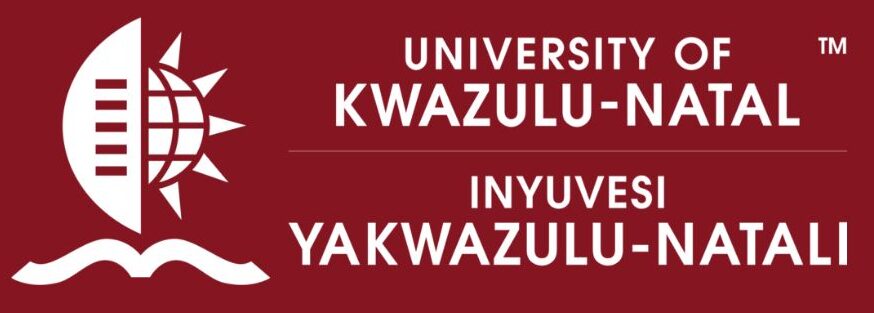Ensuring Student Health and Safety UKZN Self Screening Portal

Ensuring Student Health and Safety UKZN Self Screening Portal. In a commitment to prioritize the health and safety of its students, both returning and new, the University of KwaZulu-Natal (UKZN) is pleased to introduce the Self Screening Portal.
This portal allows students to conduct self-health evaluations at their convenience, providing a vital tool amidst the ongoing pandemic.
Read Also: UKZN Status Check 2024
Ensuring Student Health and Safety UKZN Self Screening Portal
Purpose of the Self Screening Portal
Understand the significance of the Self Screening Portal in maintaining a healthy and safe campus environment for all students.
Accessing the UKZN Self Screening Portal
A step-by-step guide on how to access the Self Screening Portal for a quick and efficient self-health evaluation.
Open Your Internet Browser
Launch any internet browser such as Internet Explorer, Chrome, Firefox, etc.
Visit UKZN Self Screening Portal
Navigate to the designated UKZN Self Screening Portal.
Choose Login Method
Select the appropriate login method based on your status: Visitor, Staff/Student, or Clinic Administrator.
Choose Campus
Indicate the relevant campus among Howard, Medical, Westville, Edgewood, or PMB.
Login/Register
Log in or register with your Student / Staff Number, Name, and Surname.
Access Evaluation Questions
Once logged in, you’ll gain access to the evaluation questions.
Important Note: Obtaining a Permit
- Before accessing UKZN premises, it’s mandatory to obtain a permit. The permit can be obtained.
- After obtaining the permit, click AGREE to acknowledge that you have the required permit for accessing the UKZN premises.
Conclusion
By following these steps and utilizing the UKZN Self Screening Portal, students contribute to the overall well-being of the university community. This initiative aligns with UKZN’s commitment to creating a secure environment during these challenging times.