UKZN Guide
What is The Password for UKZN Student Central LAN?
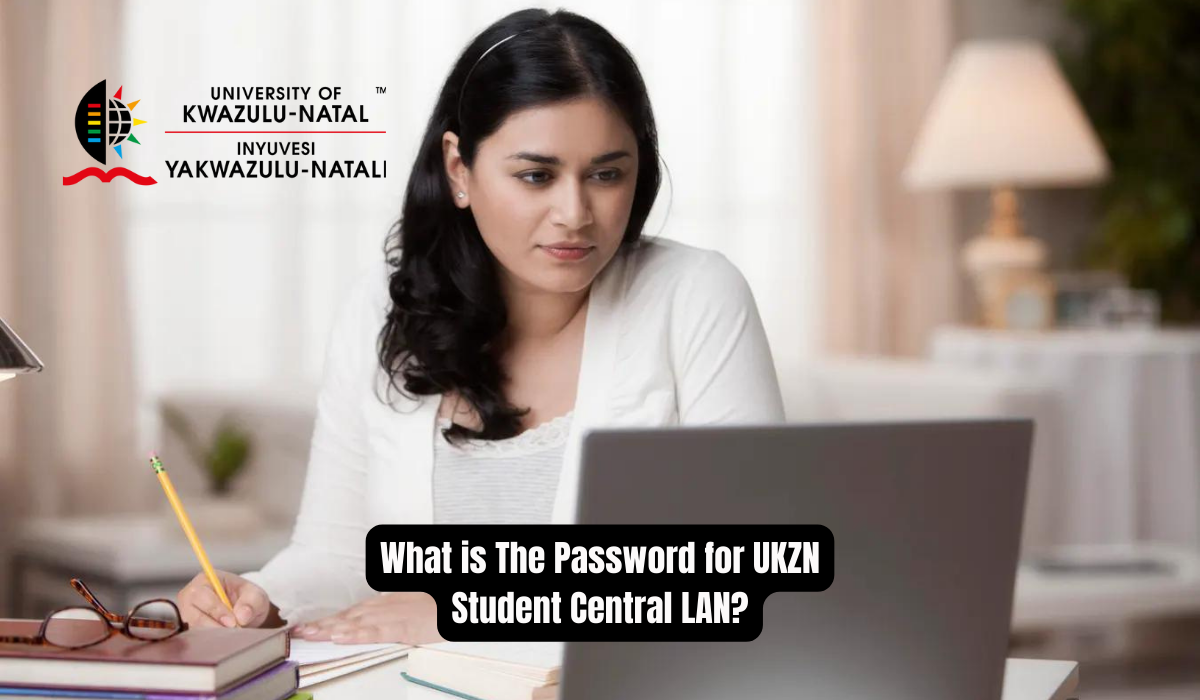
What is The Password for UKZN Student Central LAN?. If you’re a new student at the University of KwaZulu-Natal (UKZN) and looking to access the Student Central LAN, you might be wondering about the password requirements. The default password for new student LAN accounts is conveniently based on your birthdate.
Read Also: UKZN Status Check Online
What is The Password for UKZN Student Central LAN?
The default password for new student LAN accounts is determined by the day, month, and year of the student’s birthdate. If the birthdate is 3rd January, 1990, then the default password would be “stu03011990”.
How the Default Password is Formulated:
The default password combines the word “stu” with the day, month, and year of your birthdate. This format ensures that the password is unique to each student while being easy to remember. Here’s how you can figure out your default password:
- Prefix: “stu”
- Birthdate Format: DDMMYYYY
Example:
If your birthdate is 3rd January 1990, your default password would be:
- “stu03011990”
In this example:
- “03” is the day,
- “01” is the month, and
- “1990” is the year.
So, the complete default password would be “stu03011990”.
Steps to Access Student Central LAN
- Go to the UKZN Student Central LAN login page.
- Enter your student ID as the username.
- Use your default password (e.g., “stu03011990”) as described above.
- Once logged in, it is highly recommended to change your default password to ensure the security of your account.
Conclusion
Understanding the default password format for the UKZN Student Central LAN is essential for new students. By using your birthdate in the specified format, you can easily log in and start accessing the resources available to you. Always remember to change your default password after your first login to keep your account secure.
-
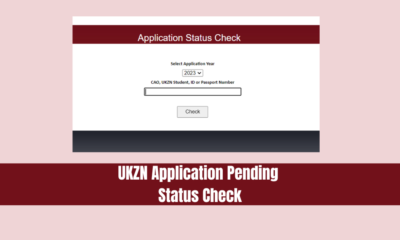
 UKZN Application8 months ago
UKZN Application8 months agoUKZN Application Pending Status Check
-

 UKZN Application8 months ago
UKZN Application8 months agoUKZN Application Status Check 2024/25 Complete Process
-

 UKZN Application6 months ago
UKZN Application6 months agoBridging Courses 2024-2025 at UKZN
-
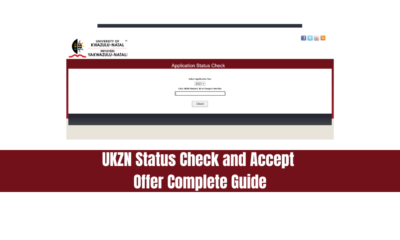
 UKZN Application8 months ago
UKZN Application8 months agoUKZN Status Check and Accept Offer Complete Guide
-

 UKZN Application8 months ago
UKZN Application8 months agoUKZN Application Dates For 2023/24 Complete Guide
-
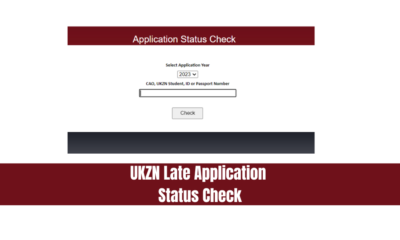
 UKZN Application8 months ago
UKZN Application8 months agoUKZN Late Application Status Check – A Comprehensive Guide
-

 UKZN Application6 months ago
UKZN Application6 months agoUniversity of Kwazulu-Natal (UKZN) Prospectus 2023/2024
-

 UKZN Guide8 months ago
UKZN Guide8 months agoUKZN Student Central Step-by-Step Guide










