UKZN Application
UKZN Status Check and Accept Offer Complete Guide
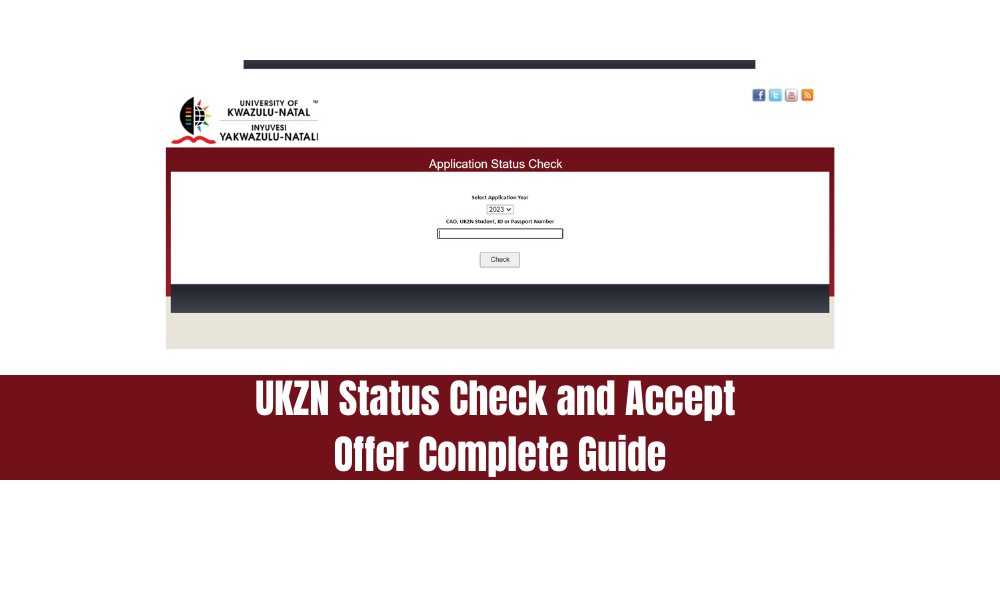
UKZN Status Check and Accept Offer. Once you’ve applied to the University of KwaZulu-Natal (UKZN) and eagerly await the outcome of your application, it’s essential to know how to check your application’s status and, if you’re fortunate enough to receive an offer, how to go about accepting it. This article provides a step-by-step guide on how to perform both tasks efficiently.
Read Also: UKZN Application Status
Check Your Application Status
After submitting your application to UKZN, you’ll be eager to know its current status. Here’s how to do it:
A. Email Notification
UKZN will send you an email to the address you provided when applying. This email will contain crucial information about your application status. Keep an eye on your inbox and, in case it lands in your spam folder, be sure to mark it as not spam to receive future correspondence.
Read Also: University of KwaZulu-Natal UKZN Online Registration Semester Guide
UKZN Status Check and Accept Offer
If you are lucky enough to receive an offer of admission to UKZN, you’ll need to follow these steps to accept the offer:
A. Receiving Login Details
Upon acceptance, you will receive an email with login details for the UKZN Student iEnabler. Additionally, you will receive SMS messages on your registered cellphone number containing login information. Ensure your email and cellphone number details are accurate and up to date during the application process.
B. Accessing the UKZN Student iEnabler
To accept the offer and complete the required formalities, use the login details provided in the email and SMS. Go to the UKZN website and locate the Student iEnabler. This portal is your gateway to all matters related to your application and enrollment.
C. Indicating Acceptance
Once you’ve accessed the Student iEnabler, you’ll find an option to indicate your acceptance of the offer. Follow the on-screen instructions to confirm your intent to enroll at UKZN.
D. Document Upload
UKZN may require you to submit copies of specific documents, such as your identification, academic transcripts, or other requested paperwork. You can upload these documents directly through the Student iEnabler portal.
E. Confirmation
After successfully indicating your acceptance and uploading the necessary documents, you should receive a confirmation of your acceptance. Keep this confirmation as proof of your enrollment.
Read Also: Ensuring Student Health and Safety UKZN Self Screening Portal
Conclusion
Accepting an offer from the University of KwaZulu-Natal is a straightforward process once you’ve received your offer letter. By keeping an eye on your email inbox and ensuring your contact details are up to date, you can promptly receive the necessary login information to access the UKZN Student iEnabler.
From there, it’s a matter of following the on-screen instructions to indicate your acceptance and provide any required documents. Congratulations on taking this significant step towards your educational journey at UKZN!
-
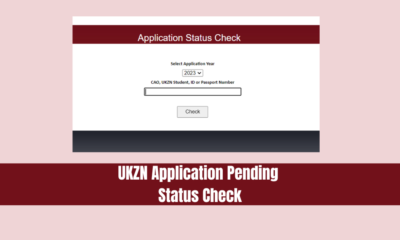
 UKZN Application8 months ago
UKZN Application8 months agoUKZN Application Pending Status Check
-

 UKZN Application8 months ago
UKZN Application8 months agoUKZN Application Status Check 2024/25 Complete Process
-

 UKZN Application6 months ago
UKZN Application6 months agoBridging Courses 2024-2025 at UKZN
-

 UKZN Application8 months ago
UKZN Application8 months agoUKZN Application Dates For 2023/24 Complete Guide
-
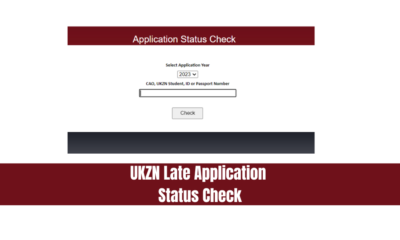
 UKZN Application8 months ago
UKZN Application8 months agoUKZN Late Application Status Check – A Comprehensive Guide
-

 UKZN Application6 months ago
UKZN Application6 months agoUniversity of Kwazulu-Natal (UKZN) Prospectus 2023/2024
-

 UKZN Guide8 months ago
UKZN Guide8 months agoUKZN Student Central Step-by-Step Guide
-

 UKZN Application6 months ago
UKZN Application6 months agoHigher Certificate Courses at UKZN in 2024-2025











Pingback: Application for the UKZN Prestige Entrant Scholarship 2023