UKZN Guide
UKZN Fee Statement Balances
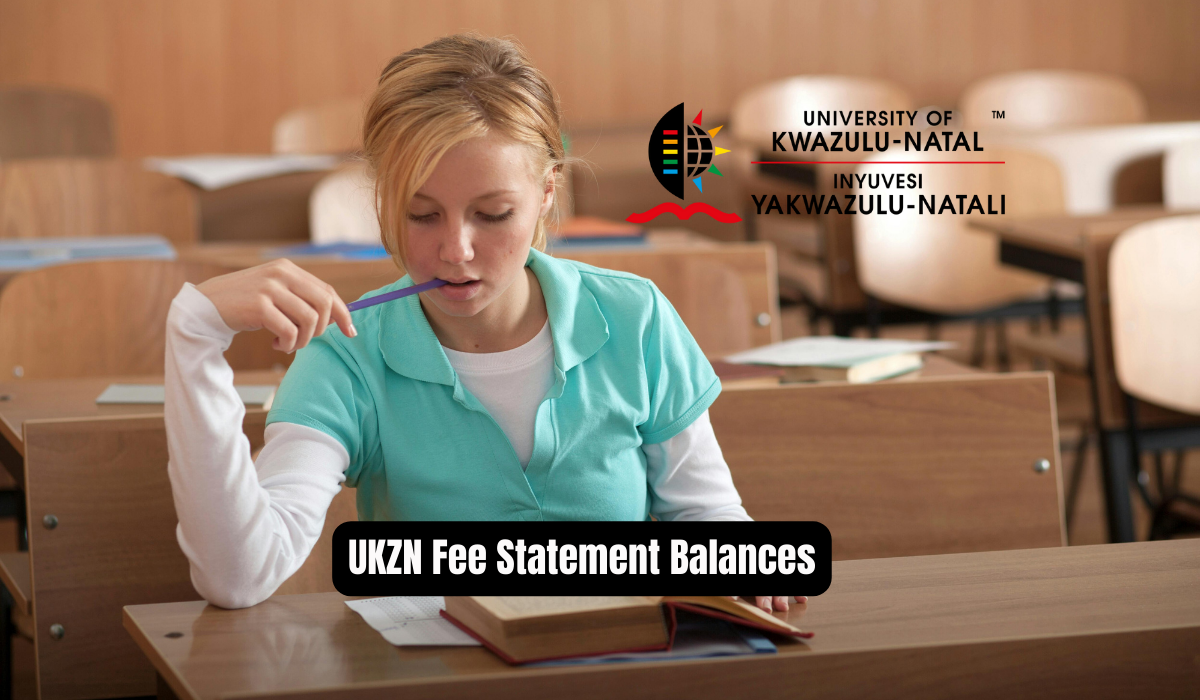
UKZN Fee Statement Balances. Managing student fees can be a daunting task, but with the convenience of online platforms, the process has become more streamlined. UKZN offers students the ability to check their fee statement balances remotely through the Student Central portal.
This guide will walk you through the steps to access and review your fee statement balance online.
Read Also: UKZN Status Check Online
UKZN Fee Statement Balances
To begin, visit the Student Central portal at https://sc.ukzn.ac.za/. Once there, follow these steps:
- Self-Help Tab: Click on the “Self-Help” tab located on the homepage.
- Student i-Enabler: From the Self-Help menu, select “Student i-Enabler.”
- Student Enquiry: Within the Student i-Enabler section, click on the “Student Enquiry” tab located on the left-hand side.
- Summarise Statement of Account: Once in the Student Enquiry section, locate and click on “Summarise Statement of Account.”
- View Your Fee Balance: Your fee balance will now appear on the screen. For a detailed statement, click on “FEE” to access your full statement.
Conclusion
By utilizing the Student Central portal, students can easily stay updated on their fee statement balances, ensuring a smoother and more convenient fee management process.
-
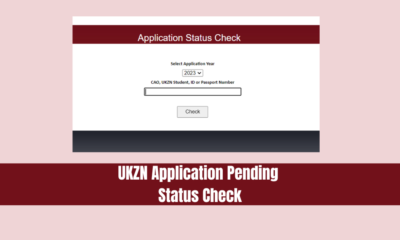
 UKZN Application8 months ago
UKZN Application8 months agoUKZN Application Pending Status Check
-

 UKZN Application8 months ago
UKZN Application8 months agoUKZN Application Status Check 2024/25 Complete Process
-

 UKZN Application6 months ago
UKZN Application6 months agoBridging Courses 2024-2025 at UKZN
-
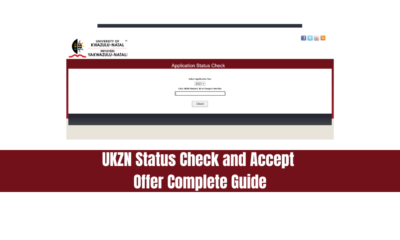
 UKZN Application8 months ago
UKZN Application8 months agoUKZN Status Check and Accept Offer Complete Guide
-

 UKZN Application8 months ago
UKZN Application8 months agoUKZN Application Dates For 2023/24 Complete Guide
-
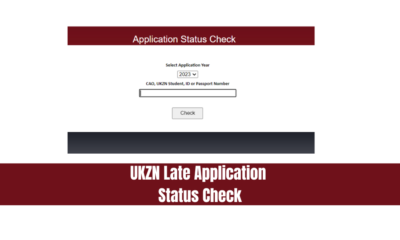
 UKZN Application8 months ago
UKZN Application8 months agoUKZN Late Application Status Check – A Comprehensive Guide
-

 UKZN Application6 months ago
UKZN Application6 months agoUniversity of Kwazulu-Natal (UKZN) Prospectus 2023/2024
-

 UKZN Guide8 months ago
UKZN Guide8 months agoUKZN Student Central Step-by-Step Guide










