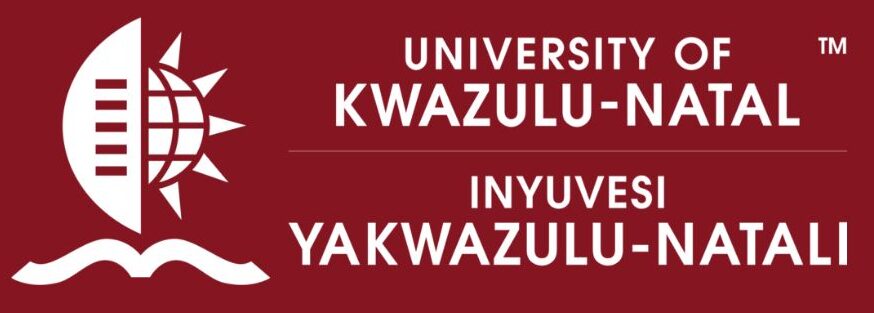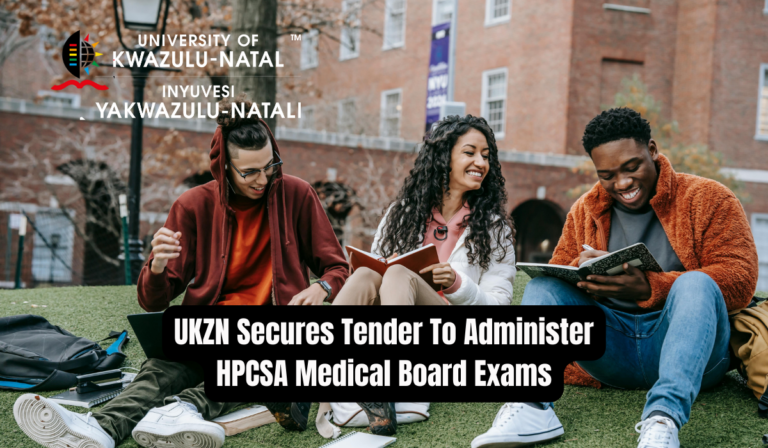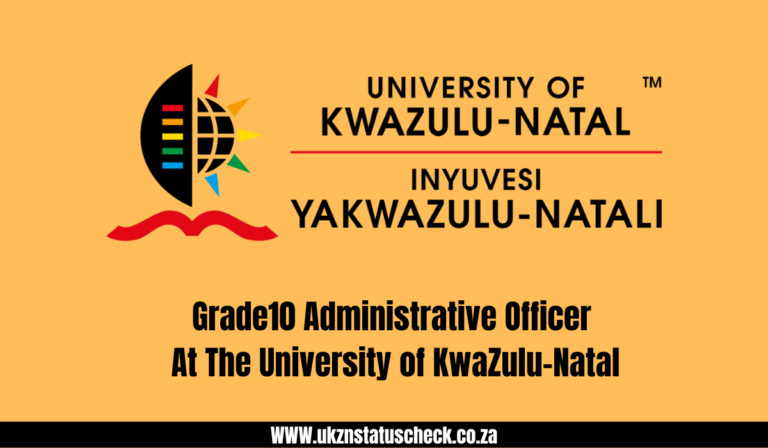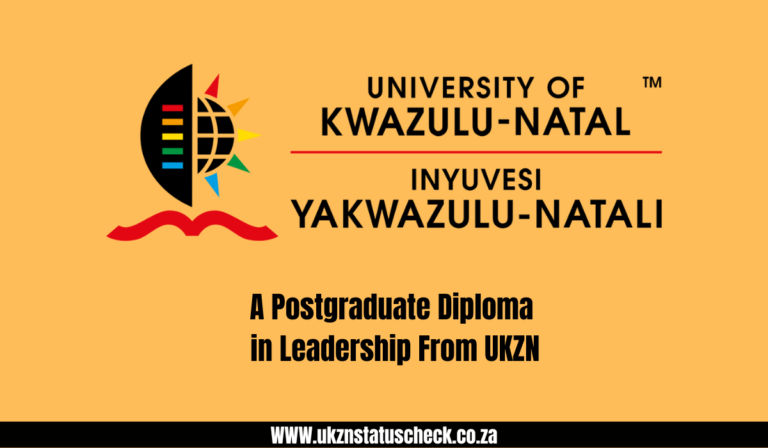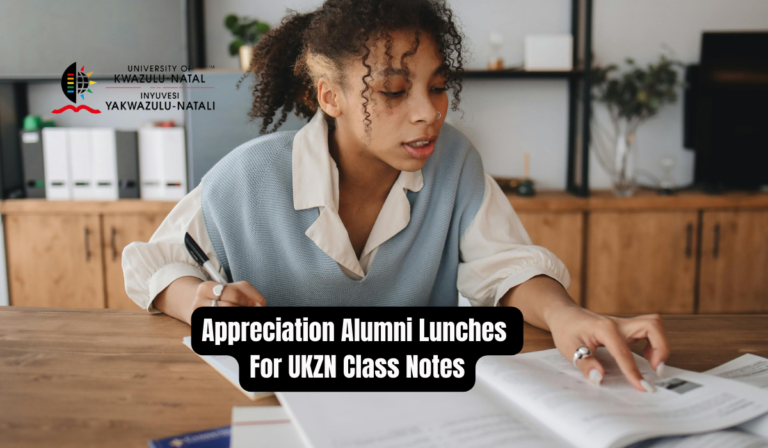How to Use Turnitin UKZN?

How to use Turnitin UKZN?. Turnitin is a crucial tool for maintaining academic integrity at the University of KwaZulu-Natal (UKZN). It helps students and lecturers check for plagiarism and ensure that submitted work is original. Here’s a step-by-step guide on how to use Turnitin at UKZN.
Read Also: UKZN Status Check Online
Register and Create a User Profile
To get started with Turnitin, you need to register and create a user profile. Follow these steps:
Visit the Turnitin Website
- Go to www.turnitin.com.
Create an Account
- Click on the Create Account link on the homepage.
- This will open the new user page.
Follow the Instructions
- Follow the directions provided on the new user page to create your user profile.
- Ensure you have a class ID and an enrollment password. These are supplied by your lecturer or supervisor.
Complete the Profile Setup
- Enter the required information, including your name, email address, and password.
- Confirm your email address and complete any additional steps as prompted by Turnitin.
Using Turnitin for Assignments
Once you have created your profile, you can start using Turnitin to submit your assignments. Here’s how:
Login to Turnitin
- Use your newly created credentials to log in to Turnitin.
Enroll in a Class
- Enter the class ID and enrollment password provided by your lecturer to enroll in a class.
Submit Your Assignment
- Navigate to the class you’ve enrolled in.
- Click on the assignment name to open the submission page.
- Follow the instructions to upload your document. Turnitin accepts various file formats including Microsoft Word, PDF, and others.
Review Originality Report
- After submission, Turnitin will generate an originality report. This report highlights any matches with existing content, helping you to identify and correct any potential plagiarism.
Revise and Resubmit (if necessary)
- Based on the feedback from the originality report, you can revise your work and resubmit if your lecturer allows multiple submissions.
Benefits of Using Turnitin
Using Turnitin at UKZN offers several benefits:
- Plagiarism Detection: Turnitin comprehensive database helps detect and prevent plagiarism.
- Feedback Tools: Lecturers can provide detailed feedback directly on your submission.
- Originality: Encourages students to produce original work and cite sources correctly.
Conclusion
Turnitin is an essential tool for students at UKZN, promoting academic honesty and improving writing skills. By following the steps outlined above, you can easily register, create a user profile, and start using Turnitin for your assignments.