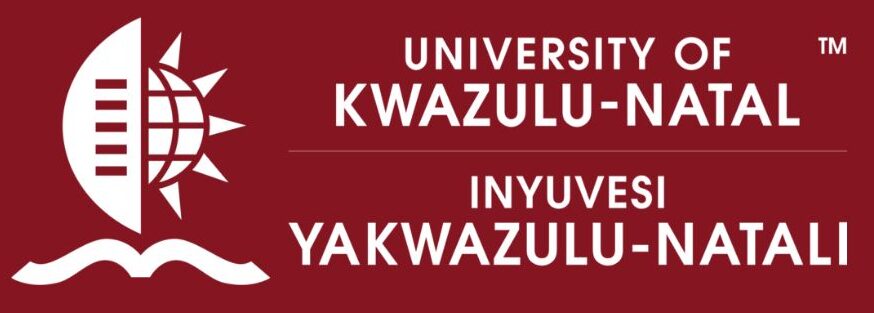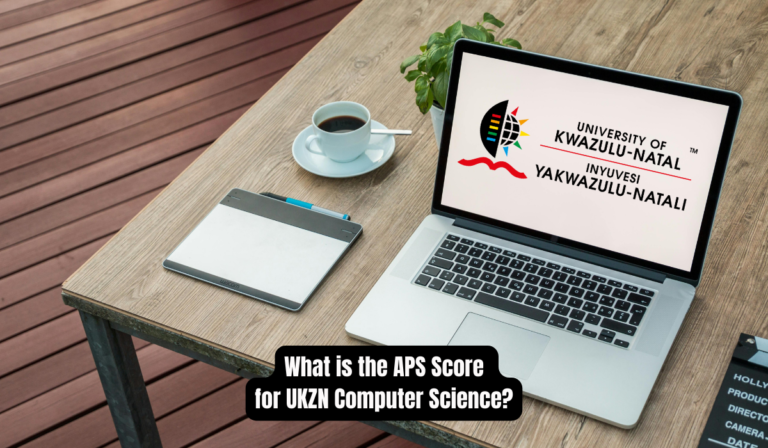How to Check UKZN Timetable?
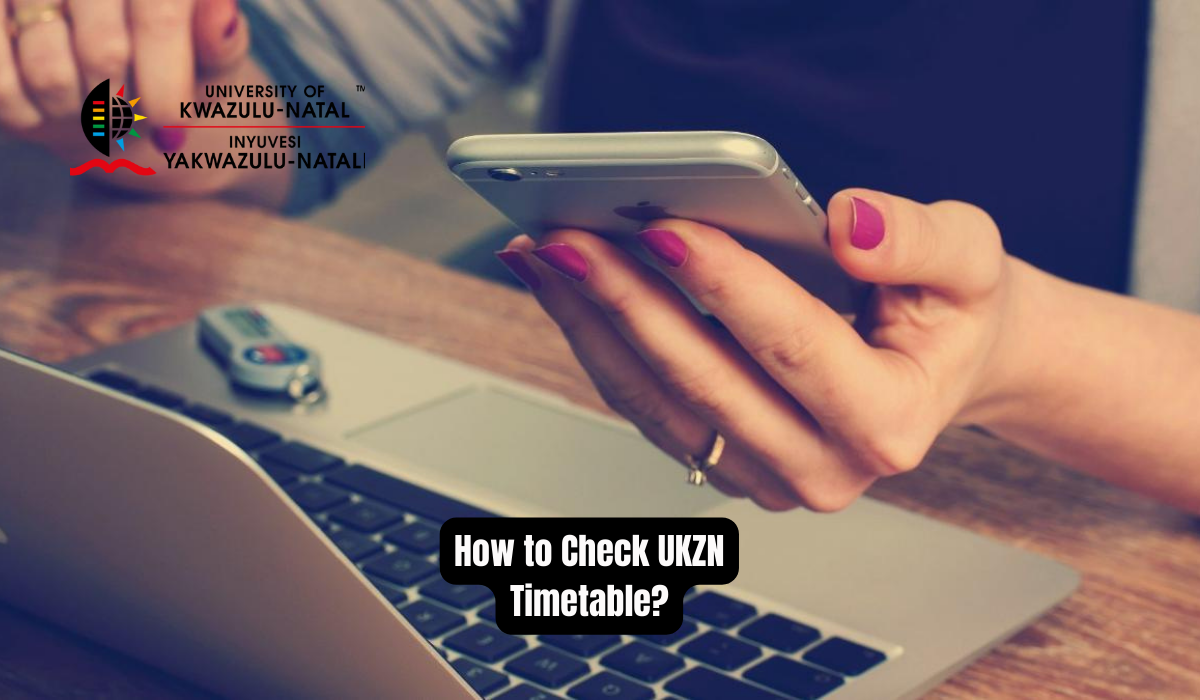
How to Check UKZN Timetable?. Finding and accessing your University of KwaZulu-Natal (UKZN) timetable is essential for planning your academic activities and ensuring you attend all your lectures and tutorials. Here is a simple guide on how to check your UKZN timetable.
Read Also: UKZN Status Check Online
How to Check UKZN Timetable?
Visit the Timetable Website
First, you need to go to the UKZN timetable website. You can do this by clicking on the following link: UKZN Timetable Homepage.
Select Your Campus
Once you are on the timetable homepage, you will see an option to select your campus. Choose the campus where you are enrolled. UKZN has several campuses, so make sure you select the correct one.
Choose the Semester
Next, you need to select the semester for which you want to view the timetable. You can choose between Semester 1 and Semester 2. Make sure to select the current semester or the one you need information for.
Select Your Field of Study
After selecting the semester, you will need to choose your field of study. This will help filter the timetable to show only the relevant schedules for your specific course and modules.
View Your Timetable
Once you have selected your campus, semester, and field of study, your timetable will be displayed. You can now review the schedule for your lectures, tutorials, and other academic activities.
Need Further Assistance?
If you encounter any issues or have any questions about your timetable, you can get further assistance by contacting the Timetables Office. You can reach them via email at timetables@ukzn.ac.za.
Conclusion
Checking your UKZN timetable is a straightforward process that ensures you stay on top of your academic schedule. By following these steps, you can easily access your timetable and plan your academic activities accordingly. For any additional help, don’t hesitate to contact the Timetables Office.