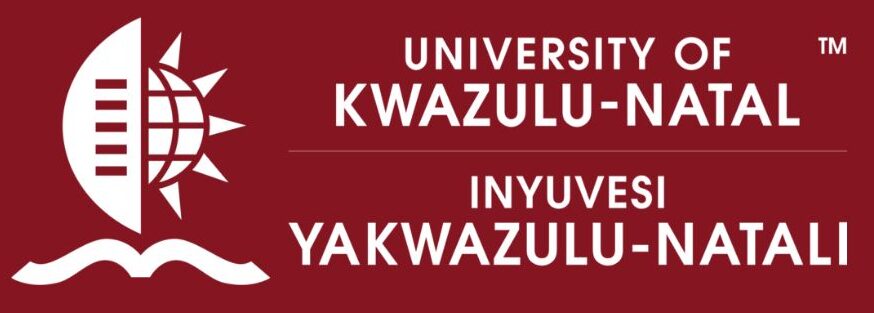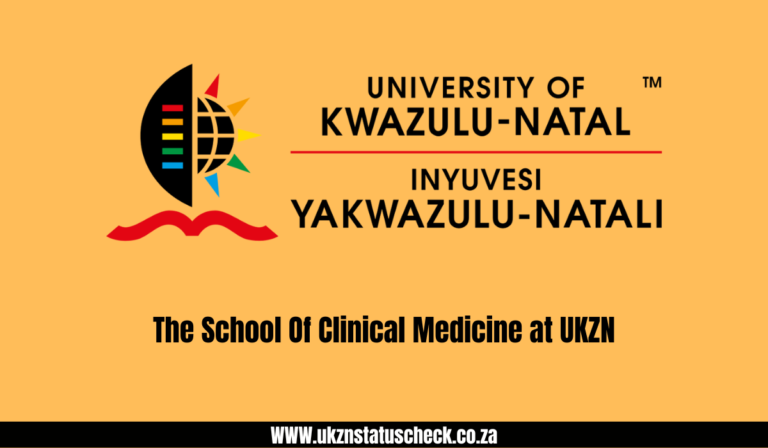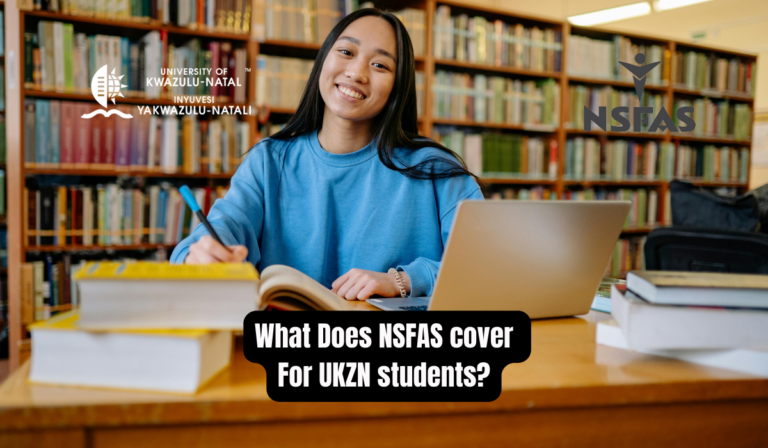UKZN Self Screening Portal for Health Safety Amidst the Pandemic

UKZN Self Screening Portal for Health Safety Amidst the Pandemic. In response to the ongoing global health crisis, the University of KwaZulu-Natal (UKZN) has introduced a vital tool to ensure the health and safety of both returning and new students.
The UKZN Self Screening Portal, accessible via https://selfscreen.ukzn.ac.za, empowers individuals to conduct a self-health evaluation at their convenience, no matter where they are. This article outlines the steps for gaining access to and effectively utilizing this essential resource.
Read Also: University of KwaZulu-Natal UKZN Contact Information
UKZN Self Screening Portal
Step 1: Launch Your Internet Browser Begin by opening your preferred internet browser, whether it’s Internet Explorer, Chrome, Firefox, or any other browser of your choice.
Step 2: Navigate to the UKZN Self Screening Portal Type the following web address into your browser address bar: https://selfscreen.ukzn.ac.za.
Step 3: Select Your Login Method Once on the portal, you will be prompted to choose your login method. You can opt for one of the following categories:
- Visitor
- Staff/Student
- Clinic Administrator
Step 4: Choose Your Campus UKZN has multiple campuses, each with its own unique environment. Select the campus that applies to you or your current location. Your options include:
- Howard
- Medical
- Westville
- Edgewood
- PMB (Pietermaritzburg)
Step 5: Login/Register with Your Details To access the self-screening questionnaire, you must log in or register with your specific information. This typically includes your Student or Staff Number, Name, and Surname.
Once you’ve successfully logged in, you’ll have immediate access to the self-evaluation questions. Answer them accurately and honestly to help maintain a safe and healthy environment within the UKZN community.
This self-screening process plays a crucial role in the university comprehensive health and safety measures during these challenging times.
Read Also: UKZN Registration Dates and Deadline for 2023
Conclusion
The UKZN Self Screening Portal is a valuable tool for safeguarding the well-being of students and staff as they navigate the uncertainties brought about by the pandemic.
By following these simple steps, individuals can easily access the portal and participate in the self-health evaluation, contributing to the broader efforts of the University of KwaZulu-Natal in maintaining a safe and healthy educational environment. Your active engagement with this screening process is a critical part of the collective responsibility we all share during these challenging times.