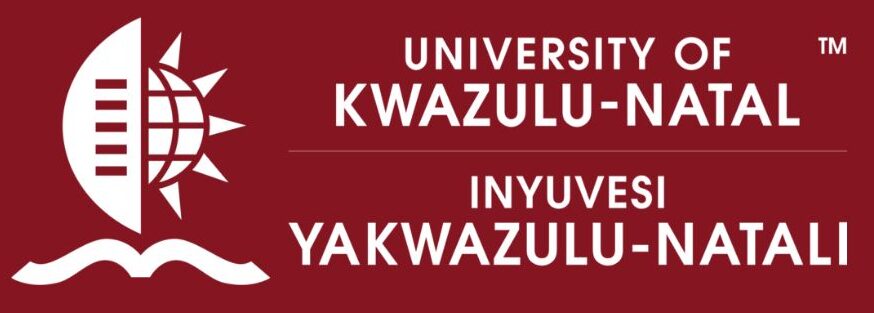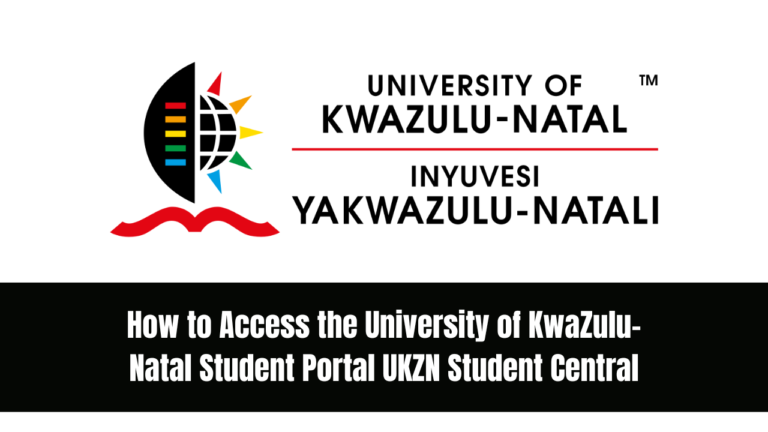UKZN Application Status Check Accept or Reject
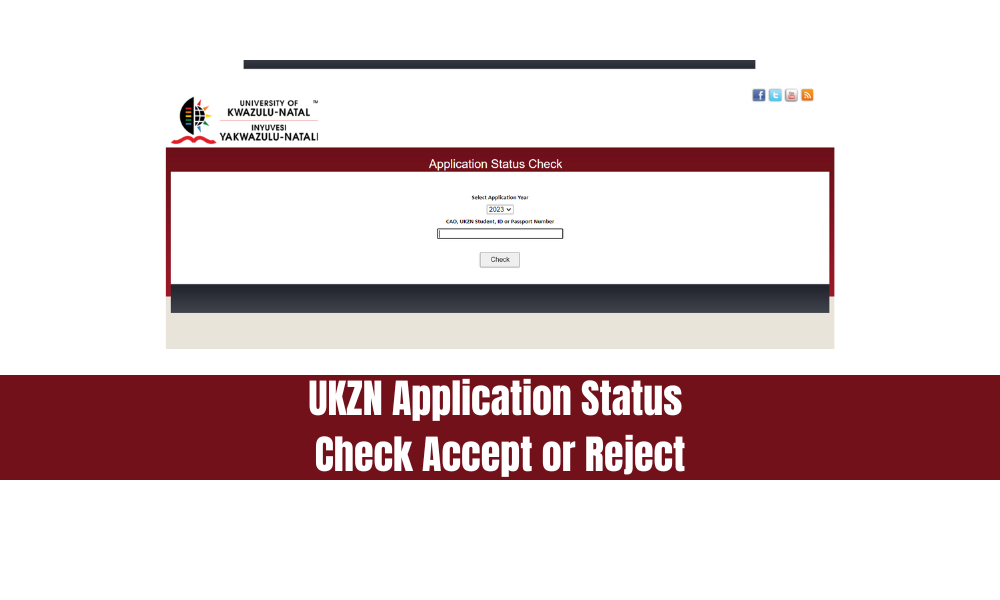
UKZN Application Status Check Accept or Reject. Are you eagerly waiting to hear back from the University of KwaZulu-Natal (UKZN) regarding your application status for 2024? To put your mind at ease, we’ve provided a step-by-step guide to help you track and check your application status. Whether you’re anticipating an acceptance, need to appeal a rejection, or simply want to ensure everything is in order, this guide will walk you through the process.
UKZN Application Status Check Accept or Reject
Collect Essential Information
- Student number
- Surname / Last name
- First name(s) / Forename(s)
- Date of birth
Make sure you have these details ready, as they will be crucial for the application status check.
Access the UKZN Application Portal
Using your smartphone or computer with an internet connection, follow these simple steps:
- Open your preferred web browser.
- Go to the UKZN Application Status Portal using the following URL: https://caocheck.ukzn.ac.za/
Input Your Details
On the portal, you will find fields where you need to enter your information, which includes the student number, surname, first name(s), and date of birth. Ensure that you input this information accurately.
Submit and Check
After entering your details, click the “Submit” button. This action will initiate the process of checking your application status.
Access Your Application Status
The system will process your information and display your application status. You can now see whether your application has been accepted or declined.
Additional Information
- Appealing a Decision: If you find that your application has been declined and you wish to appeal the decision, the option for appeal is available. Be sure to follow the provided guidelines and deadlines for the appeal process.
- Acceptance of Offer: On the portal, you can also accept the offer of admission if your application has been accepted. Follow the instructions provided to complete this step.
Congratulations! If your name appears among the successful candidates in the admission lists of the University of KwaZulu-Natal (UKZN), we extend our heartfelt congratulations. Your dedication and hard work have paid off, and you’re one step closer to embarking on your academic journey at UKZN.
Conclusion
Checking your UKZN Application Status for 2024 is a straightforward process. Make sure to gather the necessary information, access the official UKZN Application Status Portal, input your details accurately, and await the results. Whether you’re celebrating acceptance or considering an appeal, this guide has you covered.