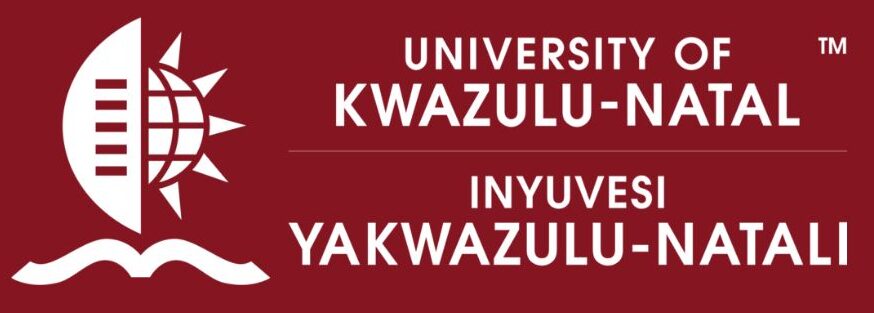How to Access the University of KwaZulu-Natal Student Portal UKZN Student Central
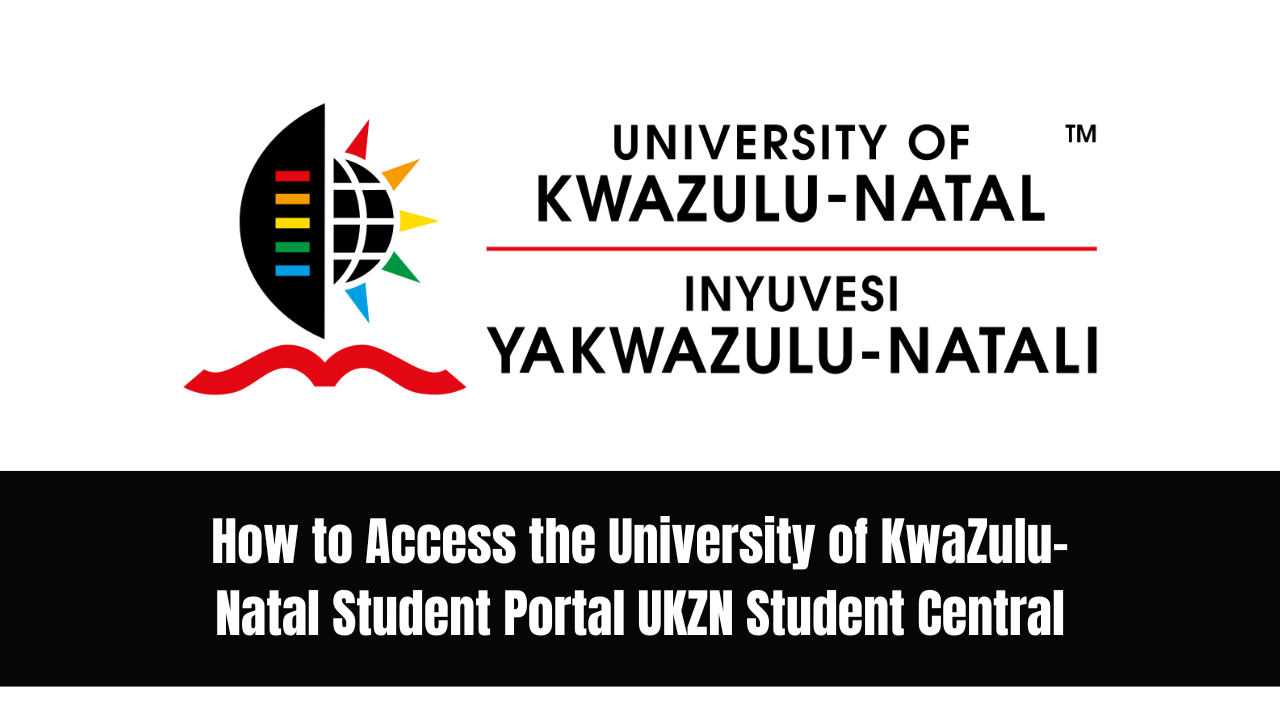
How to Access the University of KwaZulu-Natal Student Portal UKZN Student Central. The University of KwaZulu-Natal provides its students with a gateway to essential information and academic tasks through the UKZN Student Central.
This platform allows students to perform tasks such as registration, checking exam results, applying for housing, and viewing fee statements. To ensure a seamless experience for students, the UKZN Student Central offers various links for quick access to necessary information.
How to Log into UKZN Student Central
To access the UKZN Student Central, follow these steps:
- Navigate directly to the student central page at sc.ukzn.ac.za.
- Enter your student number in the provided field.
- Click “Proceed” to continue.
- Enter your password to log in.
Some useful links available on the UKZN Student Central include:
- UKZN Student Central login link
- Moodle UKZN
- Lean@UKZN
- Lecture timetable
- UKZN library
- UKZN student email
- Online application and registration
- Staff portal and email, etc.
The student central login page is illustrated in the screenshot below.
How to Reset Your UKZN Password
If you need to reset your UKZN Student Central password, you can use the Online Password Self Service at passwordchange.ukzn.ac.za. This service is available 24/7, both on and off-campus. If you’ve forgotten your password, visit the ICS Walk-in Centre with your UKZN staff card or email icssupport@ukzn.ac.za with a scanned copy of your card and your cell phone number to receive a new password via SMS.
After obtaining your new password, log in to the Online Password Self Service at passwordchange.ukzn.ac.za, change your password, and ensure a secure login.
Reset Your UKZN Network Password via the MyUKZN Mobile App
You can also use the MyUKZN Mobile App to reset your password. Ensure the app is installed on your mobile device and follow these steps:
- Log in to the MyUKZN Mobile App.
- Go to the Self-Help menu.
- Choose “Change My LAN Account Password.”
- Enter a new password in both blocks and tap “Submit.”
MyUKZN App
The MyUKZN app offers comprehensive access to the University of KwaZulu-Natal and student information. Features include:
- Course and examination schedules
- Admission and funding application status
- Graduation information
- Emergency features for campus security
- Download the app on Google Play Store, log in to UKZN Student Central, and access personal data.
Useful Features of the MyUKZN App Include:
- Facilities in and around campuses
- Status checks on admission and funding applications
- Student services such as fee statements and personalized timetables
- Notices from the campus
- Job search section
- Helpdesk access for ICT-related issues
- Emergency tracking and contact information
For assistance with login issues, visit an ICS Walk-In center on campus.
UKZN Student Central Useful Links
As part of UKZN’s commitment to creating an enabling learning environment, access to information is crucial. Click on the following links to access your portal:
- Student portal: ukzn.ac.za/students/students
- UKZN Student Central: sc.ukzn.ac.za/
- Staff portal: ukzn.ac.za/staff/staff
- Apply to UKZN: applications.ukzn.ac.za/