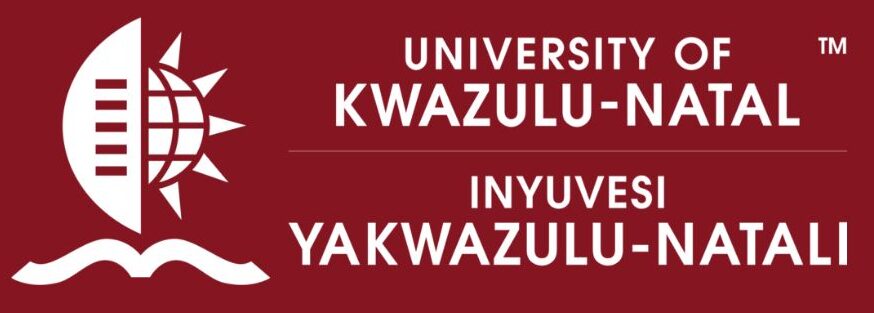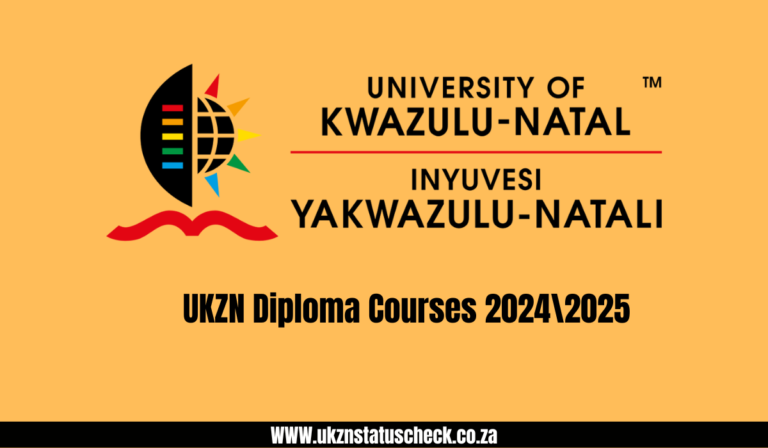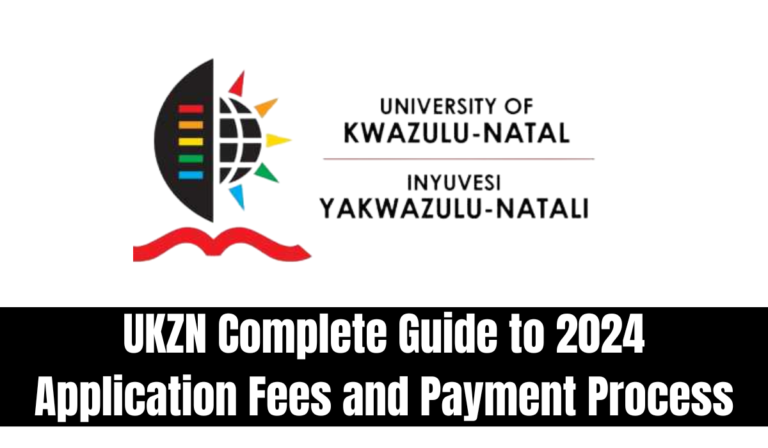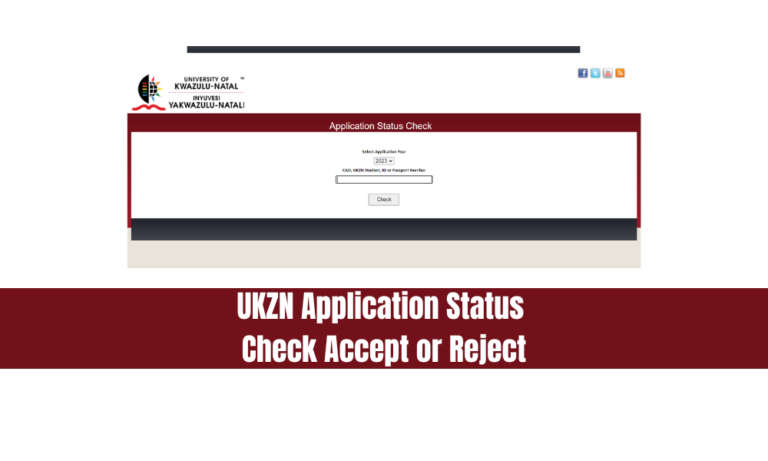University of Kwazulu-Natal (UKZN) Registration Guide for 2023/2024 Academic Year

University of Kwazulu-Natal (UKZN) Registration Guide for 2023/2024 Academic Year. The University of KwaZulu-Natal (UKZN) extends a warm invitation to aspiring students who have applied for the 2023 academic year to complete their registration process conveniently online. Below is a detailed guide on how to proceed with the registration, along with essential contact information for general inquiries.
UKZN Registration Process Step-by-Step Guide
To ensure a smooth registration process, follow these steps:
Access the Online Registration Portal:
- Visit the official UKZN website and navigate to the dedicated online registration portal.
Login or Create an Account:
- If you already have an account, log in using your credentials. New users should create an account by providing the required information.
Verify Your Details
- Review and verify the personal and academic details associated with your application.
Select Courses:
- Choose the courses you intend to pursue during the 2023 academic year. Ensure that your selections align with your academic and career goals.
Upload Required Documents
- Upload any necessary documents as specified by the university. This may include identification documents, academic transcripts, and other relevant paperwork.
Fee Payment
- Proceed to the payment section and settle the required registration fees. Ensure that you follow the provided guidelines for secure and accurate payment.
Confirmation
- Once the registration process is complete and payment is confirmed, you will receive a confirmation of your successful registration. Keep this confirmation for your records.
General Enquiries Contact Information
For any general enquiries or assistance during the registration process, feel free to reach out to the respective campuses:
- Howard College Campus: +27 31 260 2151/2
- Pietermaritzburg Campus: +27 33 260 6207/5014
- Westville Campus: +27 31 260 2216
The dedicated staff at these campuses will provide the necessary guidance and support to ensure a seamless registration experience. Don’t hesitate to contact them if you have any questions or require further clarification.
Embark on your academic journey with the University of KwaZulu-Natal by completing your registration promptly and efficiently.
FAQs University of Kwazulu-Natal (UKZN) Registration Guide
Q 1:- How do I access the online registration portal?
Ans: To access the online registration portal, visit the official University of KwaZulu-Natal (UKZN) website. Look for the dedicated registration section and follow the provided link to begin the registration process.
Q 2:- What documents do I need to upload during registration?
Ans: During the UKZN registration process, you may be required to upload essential documents. These could include identification documents, academic transcripts, and any other documents specified by the university. Be sure to have these documents prepared and ready for uploading.
Q 3:- How can I get assistance if I encounter issues during registration?
Ans: If you encounter any issues or have questions during the registration process, you can reach out for assistance. Contact the respective campus for general enquiries:
- Howard College Campus: +27 31 260 2151/2
- Pietermaritzburg Campus: +27 33 260 6207/5014
- Westville Campus: +27 31 260 2216
The dedicated staff at these campuses are available to provide guidance and support, ensuring a smooth and successful registration experience.
Conclusion
The University of KwaZulu-Natal (UKZN) welcomes prospective students to register online for the 2023/2024 academic year. Follow the outlined steps and contact campus-specific numbers for assistance. Embark on your academic journey with confidence and support.