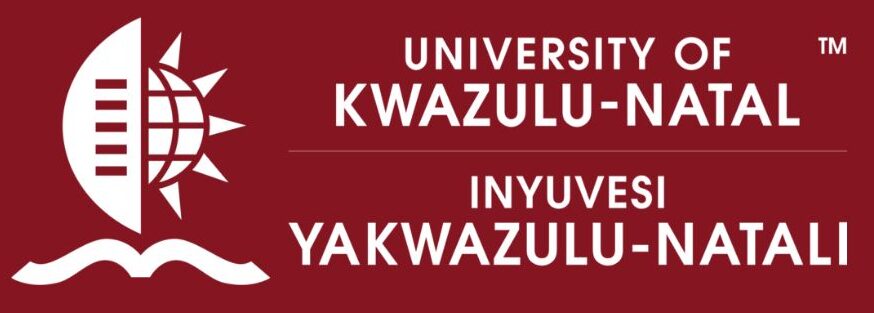UKZN Late Application Status Check – A Comprehensive Guide
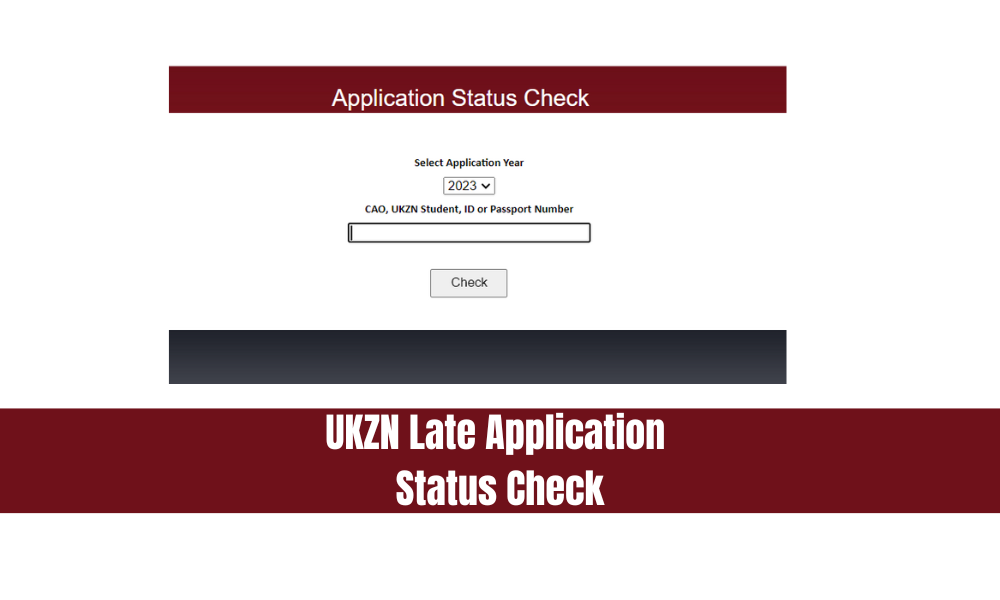
UKZN Late Application Status Check. Late applications for university admission can be a common occurrence, often due to various reasons. If you find yourself in this situation, rest assured that you can still check the status of your application at the University of KwaZulu-Natal (UKZN). This article will guide you through the process of checking the status of your late application and explain the different outcomes you may encounter.
Read Also: UKZN Status Check Online 2023
UKZN Late Application Status Check
Step 1: Accessing the UKZN Late Application Status Check Portal
To begin the process, visit the dedicated portal at caocheck.ukzn.ac.za/Start.aspx. Here, you will be prompted to enter specific information to determine the status of your application.
Step 2: Entering Your Identification Information
You will need to input essential identification details, including your CAO number, national identification number, passport number, or your student identification number, to access your application status. After providing these details, click the submission button to proceed.
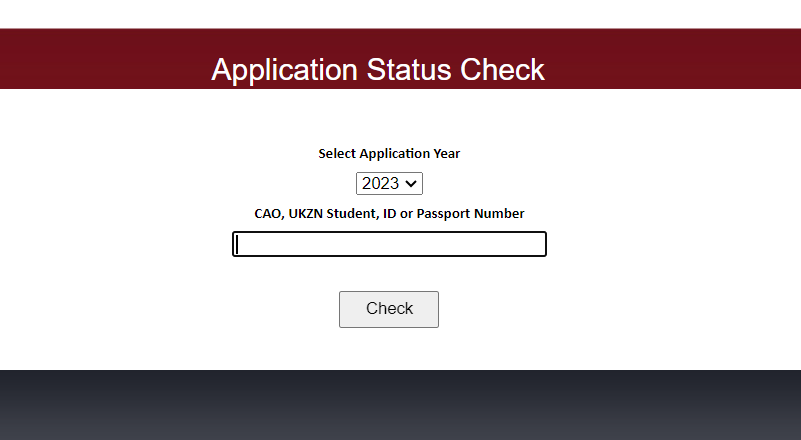
Check Also: Track Your UKZN Application Status Online – Step-by-Step Guide
Understanding the Status Outcomes
Depending on the outcome of your late application, you will encounter different status updates, each with specific implications for your admission to UKZN.
Firm Offers
A “Firm Offer” status indicates that your application was successful. If you receive this status, you can make further decisions based on your admission:
- Offer without Funding: This option implies that you have been admitted to the university, but without any financial support.
- Offer without Residence or Funding: In this case, you have secured admission but without access to university housing or financial assistance.
- Offer with Residence: If you receive this status, it means you’ve been admitted to UKZN with the option of university housing.
Pending Statuses
“Pending” statuses imply that your application is still being processed, and no final decision has been reached yet. Within this category, you may encounter the following sub-statuses:
- Pending: Your application is awaiting further processing.
- Awaiting Academic Records or Other Documentation: Your application may require additional documents or information.
- Waitlisted: You are placed on a waiting list, and a final decision is pending.
- Refer to Decision: You are referred to further evaluation before a final decision is made.
Read Also: UKZN Moodle Login Navigating Online Learning UKZN
Regret Status
In unfortunate cases, UKZN may decide not to accept your application. If you receive a “Regret Status,” it means your application has been rejected for one of the following reasons:
- You declined the offer.
- The program you applied for is full.
- Your application did not meet the admissions requirements.
- The offer was withdrawn because you did not accept it within the specified period.
Final Steps
If your application status is a “Firm Offer,” you can proceed to the registration information page to receive further instructions on completing your admission process. Follow the provided guidelines carefully to ensure a smooth transition into your academic journey at UKZN.
Read Also: UKZN Student Central Step-by-Step Guide
Conclusion
Late applications for university admission can be a source of stress, but understanding the status outcomes and the process of checking your application status is vital. By following the steps outlined in this guide, you can effectively determine the status of your late application to the University of KwaZulu-Natal and make informed decisions about your academic future.